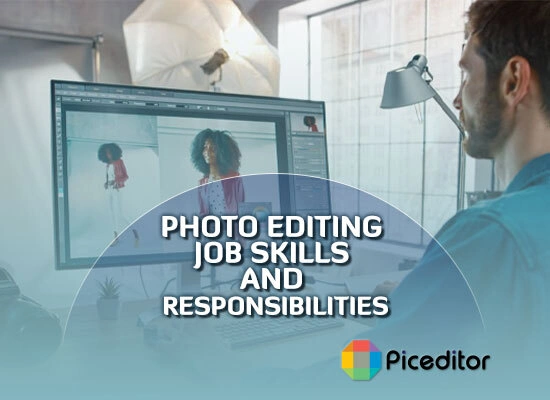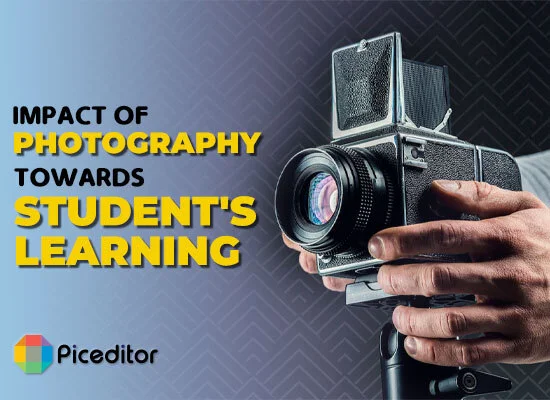How to Add Emojis to Photos Online Free
Adding emojis to photos on social media sites has become a new trend. It is getting popular day by day and you should learn how to do that as well. Adding fun Smileys to your conversations will add that extra flair to your conversation.
Editing photos to add emojis will automatically give them a cool vibe. They are not only used in textual conversations but also in decorating your photos. Now you can quickly add any emoji to your favorite photographs with the photo editor tool. Don’t know how? Here’s a complete guide!

How can I add Emojis to Picture Online Free?
A photo is worth a thousand words. Now just imagine how much a photo with fun emojis would be worth. Adding funky and interesting emojis to your photos will help you gain more attention. It will attract your target audience and help your business. Emojis complement photos very well and this is the reason why everyone loves using them in photos nowadays.
Add Emojis to photos Free with Online Photo Editor:
Adding emojis to photos with this Online Photo Editor tool is a piece of cake, It includes simple steps that can be done by anyone. In addition to providing its users with the widest collection of emojis, Photo editor also supports customized stickers and elements.
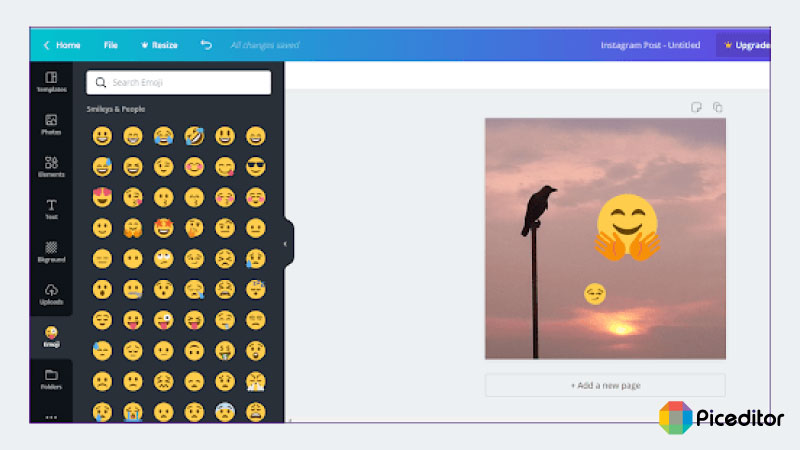
Steps to add emoji to photos:
- Go to your browser and search for Photo Editor Tool.
- Upload the photo you want to add emojis to photos from your gallery.
- From the emojis collection, choose your favorite ones.
- Add the emojis to your photos, and resize them accordingly.
- Lastly, download/save the edited photo to your device.
Adding Emojis to WhatsApp Images:
WhatsApp hopped on the bandwagon and recently introduced emoji options on photos. Just follow these simple steps to add fun emojis and stickers to your photos:

- Open WhatsApp on your mobile. Open the chat you want to send the “Emoji-photo” to.
- Click on the “Image” icon given in the bottom-right corner of your screen.
- Take an image or add it from your gallery. You will find an “Emoji” icon at the top-right corner.
- Click on it and you’ll find multiple options for emojis and stickers. Choose the ones you like.
- Adjust the emojis on your photo accordingly, and press “Send”.
Adding Emojis to your Instagram Photos:
Instagram is filled with exciting emojis, stickers, and GIFs. The platform doesn’t only allow its users to post photos and videos but also adds fun emojis. Emojis can make your Instagram stories look more beautiful and eye-catching. They leave a more powerful impact on your follower’s minds. We see people posting Instagram stories with emojis. Want to know how they do that?
Here’s how!

- Open the “Instagram” App.
- Go to the “+” icon to take a picture. You can also add your favorite images directly from your phone’s gallery.
- After adding your desired photo, press the smiley sticker icon at the top-right corner of the screen. This will open a large collection of emojis to choose from.
- Select the ones you like and keep adding them to your photo.
- Once you are completely satisfied with the photo, save it with the help of the “Save” button.
Adding Emojis to your Snapchat Streaks:
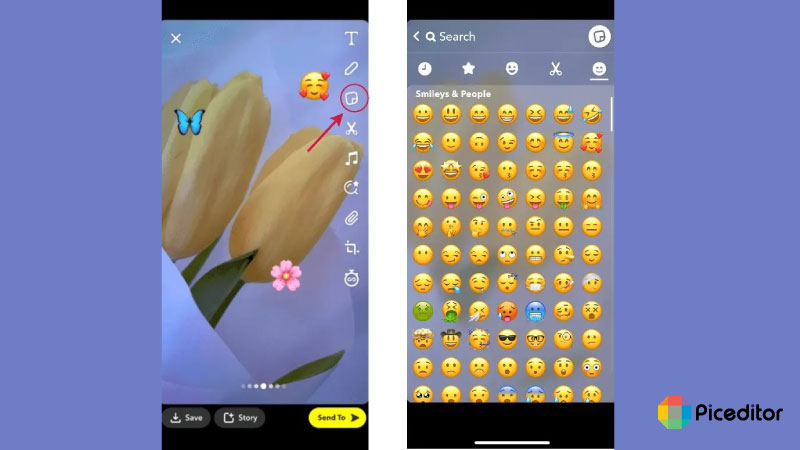
Snapchat allows users to take photos and add interesting emojis to them. In today’s era, we all send Snapchat streaks to our friends. You can make your photographs stand out by adding colorful emojis to them. They are perfect for expressing your mood and feelings.
- Open the ‘Snapchat” app on your smartphone.
- Take and add an image from your ‘Camera Roll’.
- On the right side of your screen, you will find a “sticker” icon. Click on it.
- From the menu, “Go to the ‘Smileys and People” section.
- Choose different emojis from the collection and add them to your photo.
- You can resize the emoji or move it to different positions.
- Send your photo or Save it to your device.
How can Emojis make photos more eye-catching?
Emojis are colorful, and fun, and make your regular photographs more interesting. They have become a significant force in digital communication nowadays. They are seen everywhere on social media. Numerous emojis are added every year, increasing their widespread popularity day by day. Now people are using emojis on in texts, but in photographs as well. They add individuality, style, and pizazz to your photos. They are definitely more eye-catching than simple photos.
Best Online Photo Editor Tool:
If you’re looking for an effective tool to edit your photograph, then your search is over.
It doesn’t matter if you want to post photos on social media, or an e-commerce website, editing them is an essential step. The better your photographs, the more traffic you will gain. But are you afraid it would cost you a fortune? Worry less because we have the Best Online Photo Editor Tool for you. It is FREE, simple, and edits photographs with perfect skills. Users can have access to endless photo-editing possibilities. So, what are you waiting for? Get started today!
Frequently Asked Questions
Yes! You can add emojis to photos with an online photo editor tool for FREE. It does not charge its users with any charges or hidden payments. You can use it anytime you want without having to pay a single penny.
No, this tool is completely safe to use. It doesn’t save your personal images to its server. User privacy is our first priority.
You can add any emoji to your photo with our online Photo editor tool. Standard emojis such as Smileys are already included in our tool. You can also add customized emojis, stickers, or smileys to your photograph.
After editing your photograph with this tool, you can save it to your device. Just click on the “Download’ option and it will get saved directly to your device in seconds. After that, you can print it and gift it to your friends.