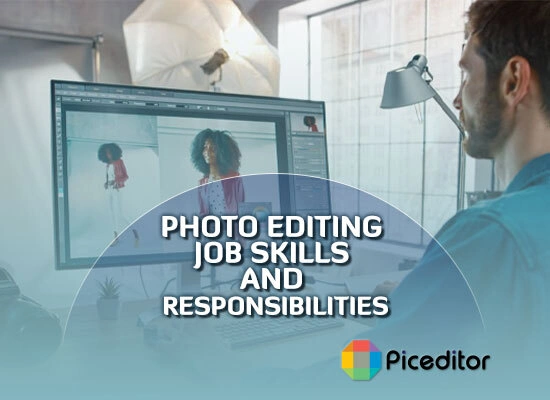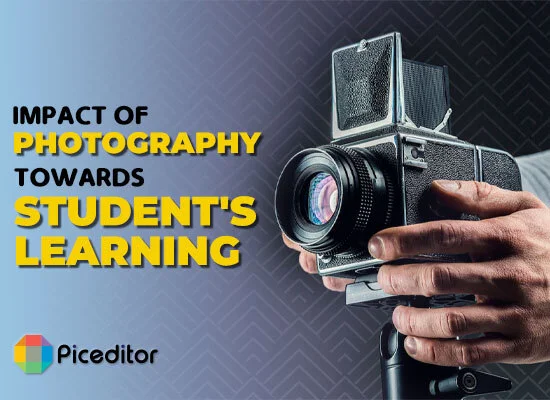Blur Image Background With Free Online Photo Editor
Images play an important role in everyone’s life because they connect us to the memories of our past. Images are also used to catch the viewer’s attention when shopping online. Sometimes people want to put focus on the subject by blurring the background.
Blur the background and see how all the emphasis instantly goes to the main product. Here we are going to talk about how to blur background with our free online photo editor app.
Why You May Need a Blur Background?
There are a lot of reasons why people need to blur the background of their images. But generally, people use this effect to give a professional look to their image. A picture with blur background provides a stunning look to your image. It highlights the main subject as well as softens the edges of the objects to give a brief look to the image. It will also create a sense of speed and dynamics.
A blurred photo background can add a charismatic feeling of movement and dimension to your photography. Utilized all the benefits of photo blur in your photo with our easy-to-use pic editor free.
Blur’s Effect in our Free Photo Editor Online

Hiding the unwanted parts or highlighting the image’s subject was not easy. But now our online tool has made it easy to soften an image in specific areas to cover detail in a photo.
Our tool is completely free to use and has a simple user interface. You don’t need to be a tech-savvy person to use our tool.
Time needed: 1 minute.
How to Blur a Picture’s Background with More Customizations?
Here are a few steps that you should follow to blur your image’s background with more customization.
- Upload Image
Open our photo editor and then select the image that you want to edit.
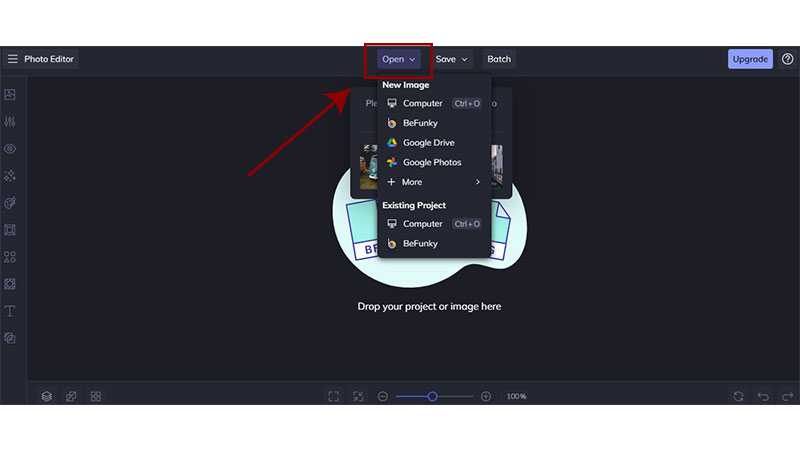
- Crop Image
Then use the crop feature of our photo editing tool and eliminate unnecessary stuff that makes a distraction even after blurring your image.
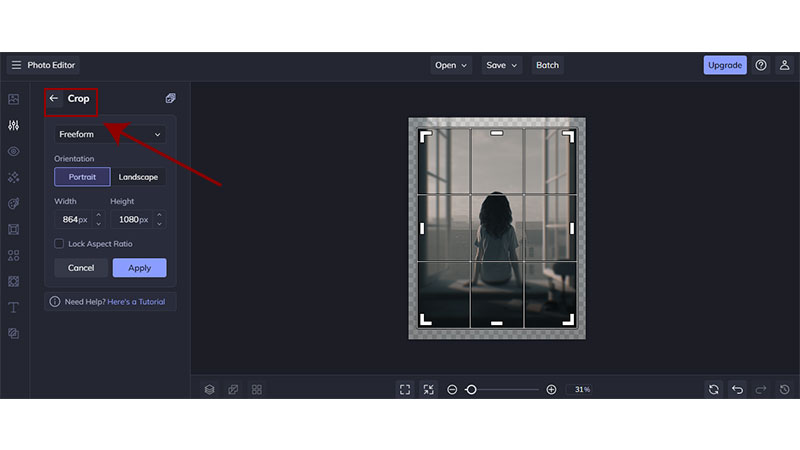
- Blur the Background
Open the edit menu and then select the “Blur Effect.” And your photo’s background will immediately blur.
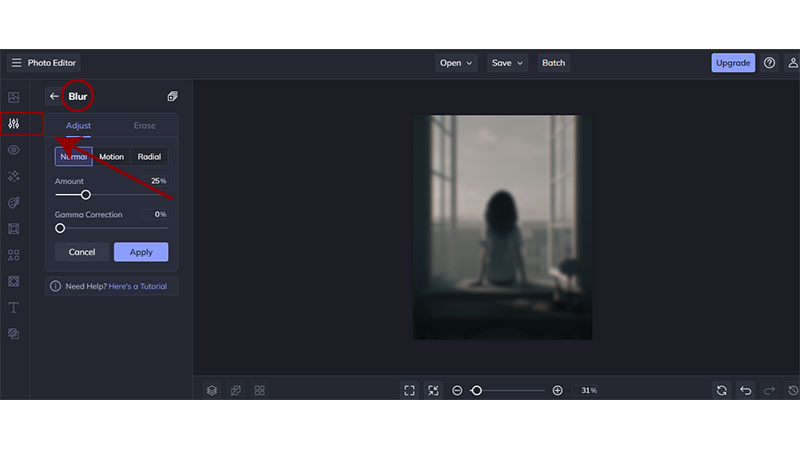
- Adjust Slider
Now Adjust the slider for the perfect blur that suited your image. And when you have done with your editing just tap on the Apply icon.
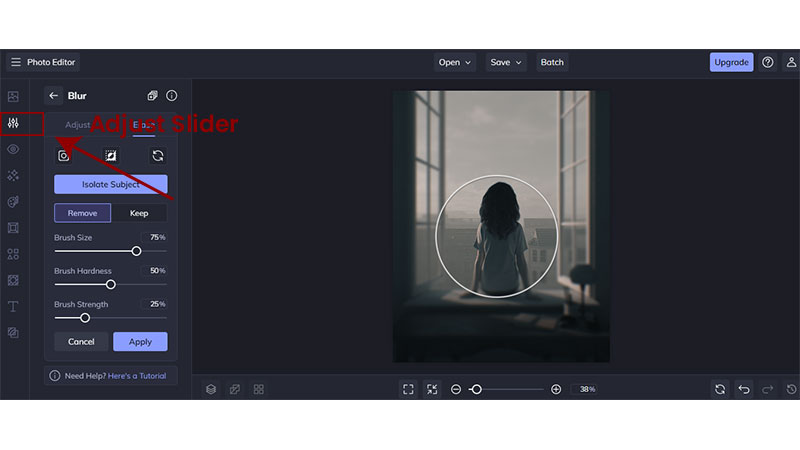
- Save Image
Click on the save button to save your edited photo on your device.
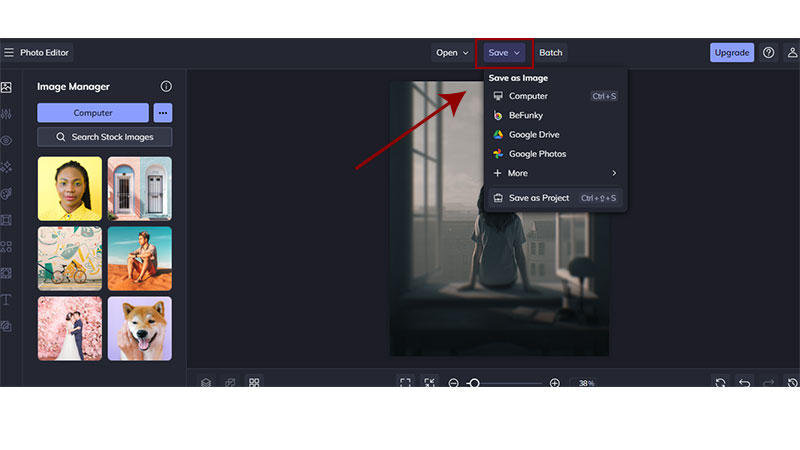
Conclusion:
In this blog post you will get to know how with just one click, you can blur your image’s background. Whether it is your selfie or a product advertising image, you can easily make them attractive. We hope you now easily edit your image and make it more stunning and eye-catching.
Frequently Asked Questions
It has a smart focus capability to instantly identify which area to remain clear and which to blend into the background. This effect will help you to grab people’s attention and provide a professional look to your image.
It is a very easy process to blur the background of your photo. You can use our online pic editor. Open it and upload the image, click on the blur button in the edit option. And within a second, it provides your image with a blurred background.
Yes, our online editor is a completely free-to-use tool. You don’t have to pay any penny to use its features. Just open it and get the benefits of it.
No, the blur background effect only applies to the picture background. So the subject in the image will always be isolated and never blurred.