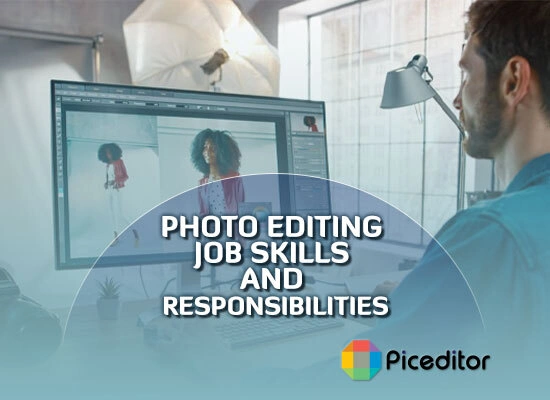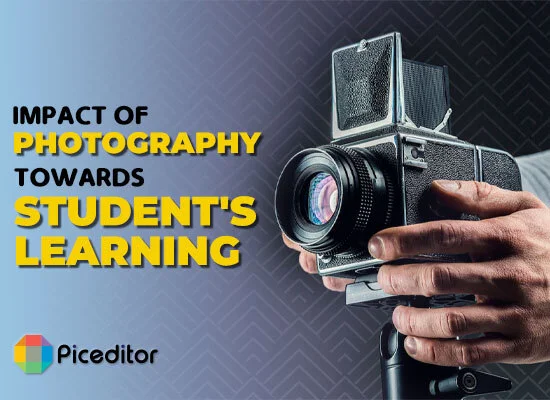Create Custom Design Template With Photo Editor Tools
As it is human nature that good-looking things attract more. Other hand ugly things don’t. This rule is also applied to photos. The picture with the good light, location, custom template, and background looks pleasant to the eyes.
On the other hand, the photo doesn’t have all these aesthetics that doesn’t have much appeal. Now in this time photos are universally used in every work. Everyone wants their photo to look perfect and attractive. We edit our photos before using or saving them.
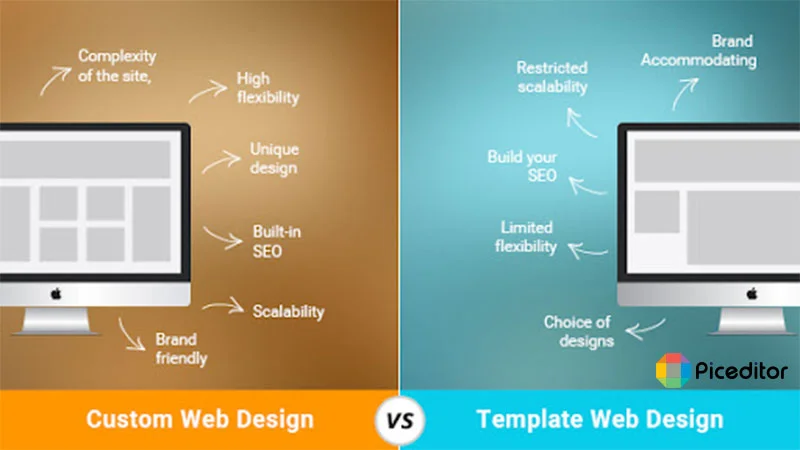
Through editing photos, the look improves and will be more appealing. High-quality photos and graphics catch the reader’s interest.
A well-crafted image itself is a statement and purpose. Which helps to gain more work opportunities.
That’s the reason photos are part of every work. Especially at this moment where how fast work becoming online and moving to the digital world. Images became an integral part. In the shape of the poster, flyers, banners, etc. So everyone wants a customized perfect photo. Which can get more attraction or public interest towards uploaders.
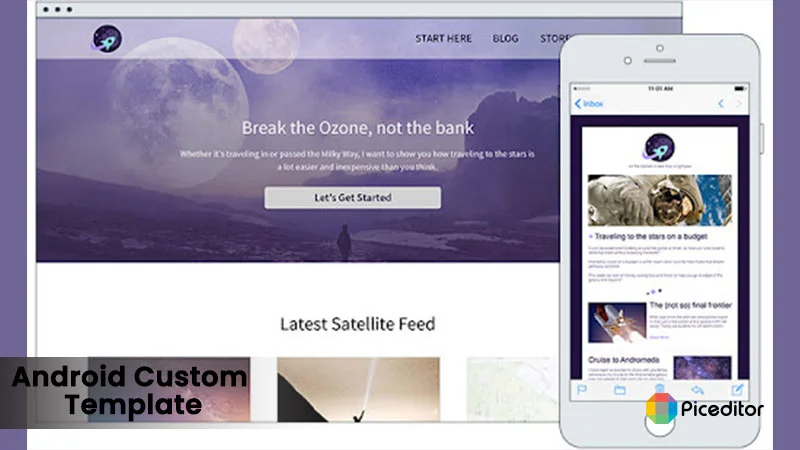
To make a good creative photo. To make a piece of art obviously, you’ll hire a professional for work. But no need to worry, If you don’t have any idea. What is a template or how custom it is created? So don’t go away on this page you’ll learn all of this stuff.
What is a Title Cover Custom template?
Before going to any work or doing anything, first, we understand the basics of creation. Relatively here we are also learning the basics of templates, which is called the title cover template in image editing. It is a premade structure of the image. Which automates and makes easiest our workflow. Like If someone needs an image of their resume. Then there are several premade resumes he got on the Internet – in the form of templates. And these premade structures of a resume are called a template. Templates are a very handy feature it decrease so much trouble. After selecting a template we can also modify it to our approach.
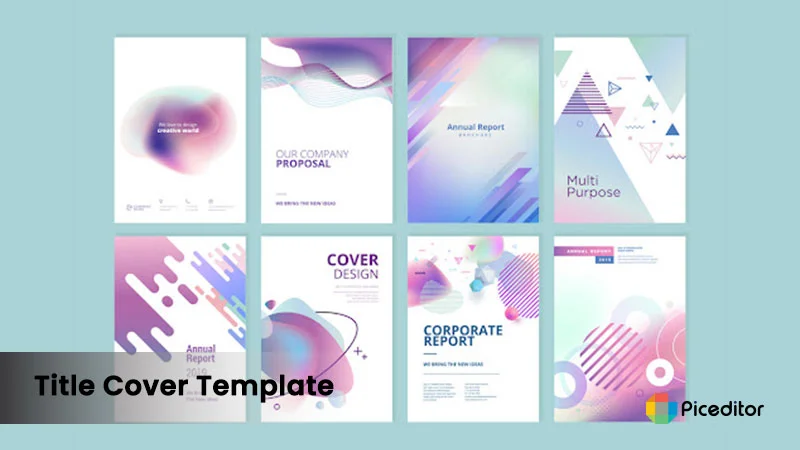
As you see this is a title cover template for a resume, proposal, report, and multiple purposes. A well-composed design for title covers. Now we’ll don’t have any need to start from scratch. We’ll just have to put our demographics in it.
Editors to create a custom template
On the upside, we learn what is a template and why it is important. Editors are another thing different editors have different templates. But we have several names. Which have the best templates and there we also create custom designs. As following:
Canva
In recent times Canva become one of the most used and famous editors. It is widely used by image editors. Canva is a top-notch image editing and graphic designing tool. It has millions of premade templates and designs. We can use it in wide range grass root photo editing to graphics designing. There are 30 million users actively – using Canva for their image customization. Canva offers lots of free-to-use features and templates.
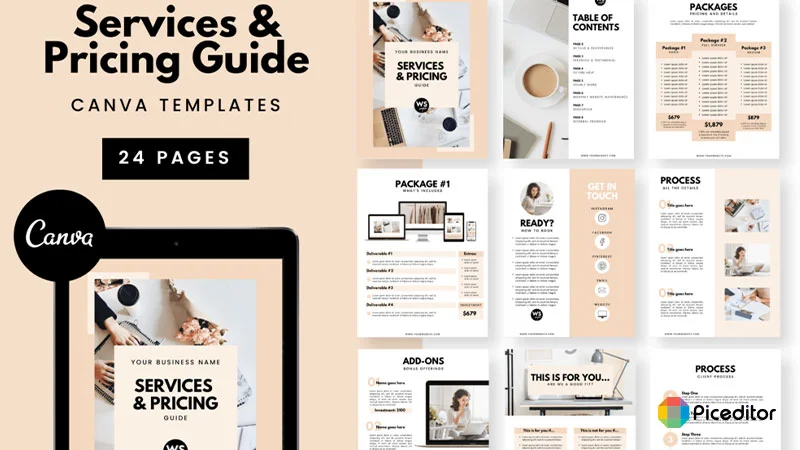
Canva is the best tool for those who are inexperienced in this field. It is a great editor for infographics. It is also available on smartphones and iOS. Canva has the best feature to enhance photos. Also to create custom designs. It has also featured duotone, liquify, and background remover. It has paid subscription of 12 $ per month. Which is damn worthy.
Photoshop CC
Adobe Photoshop cc is considered gold in the field of photo editing. Since its launch. There is no better tool than photoshop to create custom design templates. Photoshop became more powerful and skilled with its every coming update. It is not easy to use. Only one can who has learned will deal with it. If you have the best abilities and know all editing techniques. Then photoshop will be helpful for you.
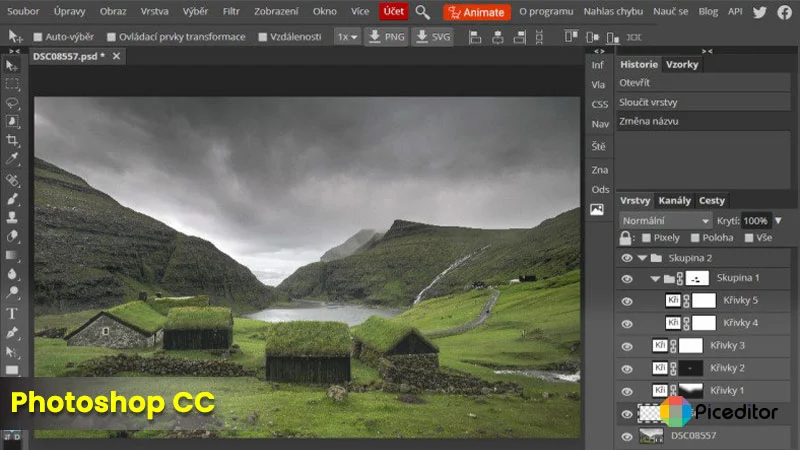
And If you looking for a professional editor there is no better option than Photoshop. It has very powerful editing tools and effects. Brilliant file support and customized latest interface. So it is a very good option for designing custom templates.
How to Create Custom Template?
As we discussed above almost every editor or tool offers the most used templates. But if someone is interested in creating their custom design. Then it’ll have a very simple process given below:
(i) First of all, Go to the editor simply just clicked and open it and have a + sign option right behind.

(ii) In this step we will click on that sign. Then put our wanted dimensions and a white blank sheet generates. We’ll compose this sheet as we want.
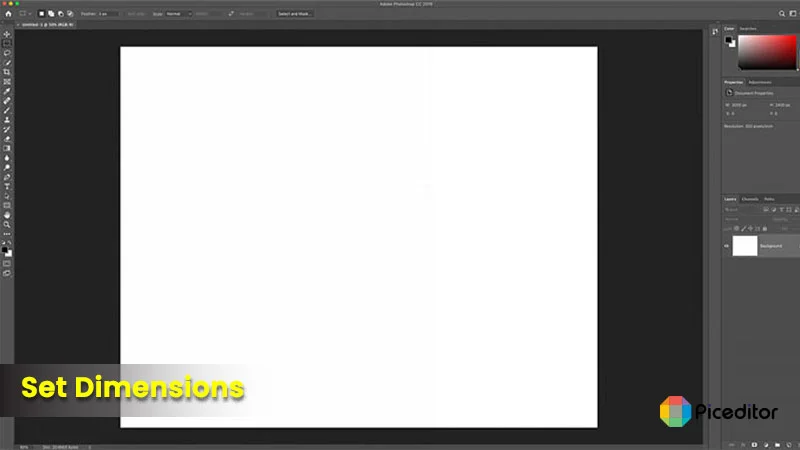
(iii) Now customs-made design is ready to share or publishes where you want.

Conclusion:
In this, study we learned how to create a custom template. Or which is the best editor tool to create it? There are a lot of options available on the Internet. But the above-mentioned is best in the field.
Frequently Asked Questions – FAQs
Yes, Adobe Photoshop is the best for customization.
Yes, it is but not fully free to access all features.
Not all the time but sometimes it’s not a bad idea.