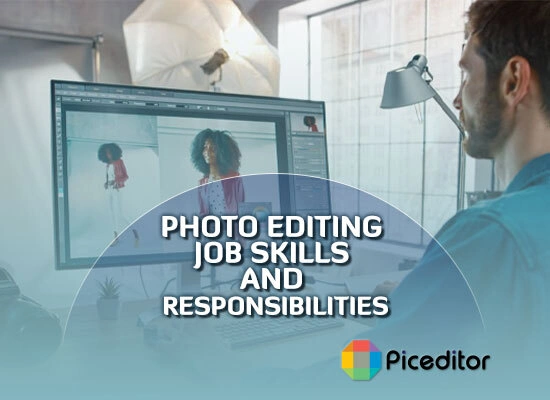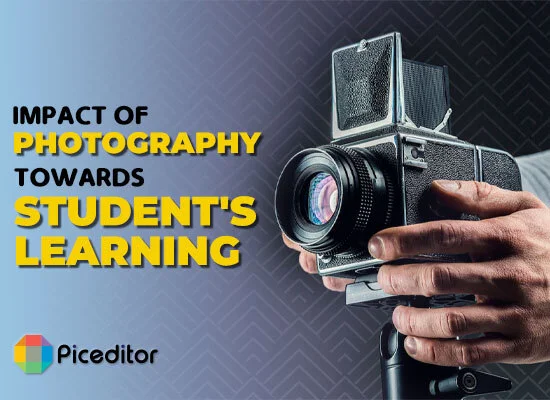Edit Photos Like a Pro With Online Photo Editor
If you are looking to edit photos like a pro then don’t move to this page. Taking a picture is only half of the process of creating a picture in the world of modern digital photography. The other part involves using a photo editing application to digitally improve the image.
Almost every professional image you see online has received some kind of digital editing. To create a unique environment, the photographs are even completely altered. But the majority of the time, the photographs are edited to correct issues or improve their visual quality.
Photo Editing Is An Amazing Art:
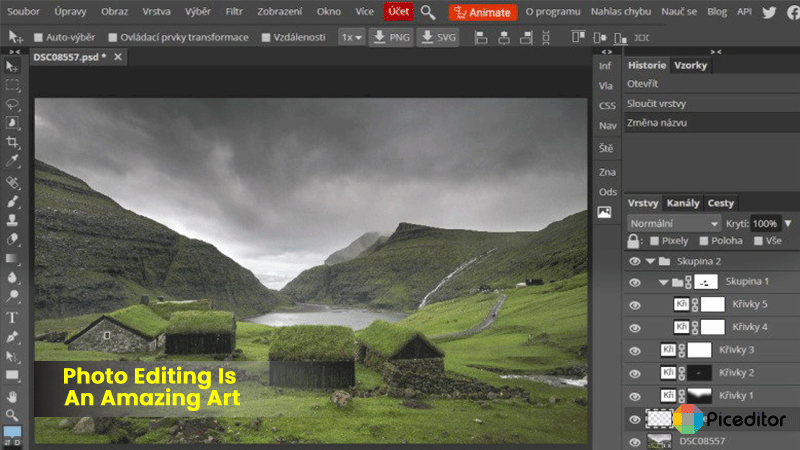
The art of photo editing involves improving a picture so that it resembles what your eyes actually observed. Digital cameras are excellent instruments for taking a wide variety of pictures, but they can also result in dark colors, low contrast, and unbalanced lighting. These defects can be fixed with photo editing, bringing forth the image’s real beauty as you recall it.
How to Edit photos like a pro with online Photo Editor capabilities?
1. Put your image online
Add pictures from image libraries or your device. Find the ideal image for your project by browsing our collections of free pictures.
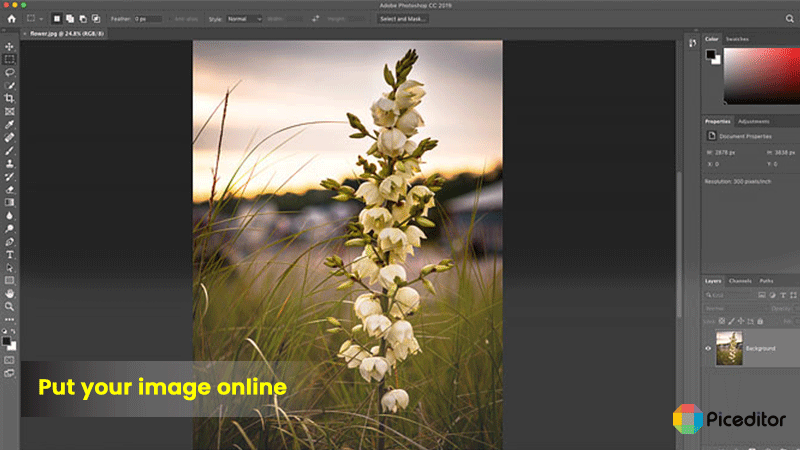
2. Edit your photos
For the edit menu to appear, select your image. In a matter of seconds, add filters, text, movement, and more to your photo.

3. Download the picture
Download your finished product right away and share it with your loved ones and followers on all of your social media sites.
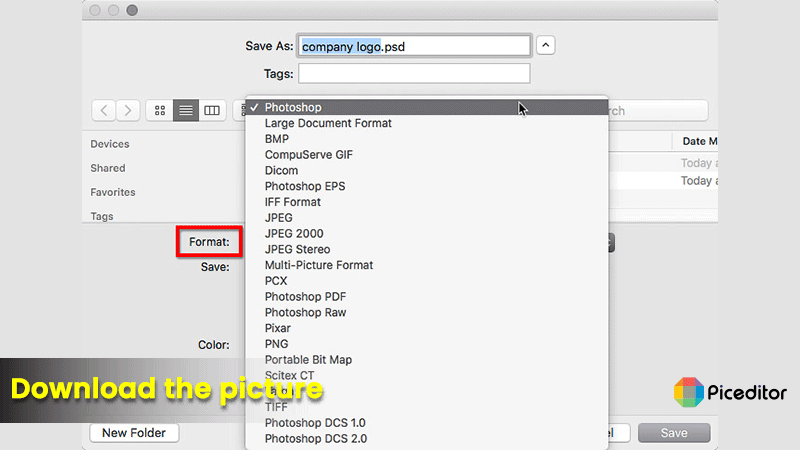
Tips to become a Pro Photo Editor
1. Use Different mobile and desktop photo editors:
The photo editor on Fotor is strong and provides a variety of platforms. In addition to the online picture editor, it provides Windows and Mac programs, an iOS photo editor, an Android photo editor, and photo editing apps for iOS and Android. All of the photo editing programs can be downloaded for free. Additionally, they allow data and membership replication, which makes it simple for you to edit photos anywhere you are, whenever you want, with just one Fotor account.
2. Edit with upgrades and filters:
To access the editing menu options, select your photo. Add style and depth, and look through the predefined filters. To make fine adjustments, use the sliders for contrast, brightness, saturation, warmth, or sharpening under the Enhancements menu. Use the Remove Background tool in combination with the Blur effect to add perspective. Play around with the Blur effect to modify your image.
3. Crop and resize your image:
When you’ve finished editing your photo or design to perfection, select the Resize tool to unlock a world of photo formatting options. Choose from regular photo sizes, print options, and sizes for social media profiles and posts. You can experiment with Crop & Shape in the Edit menu to rotate, resize, nudge, or flip your photo until the ideal arrangement is obtained.
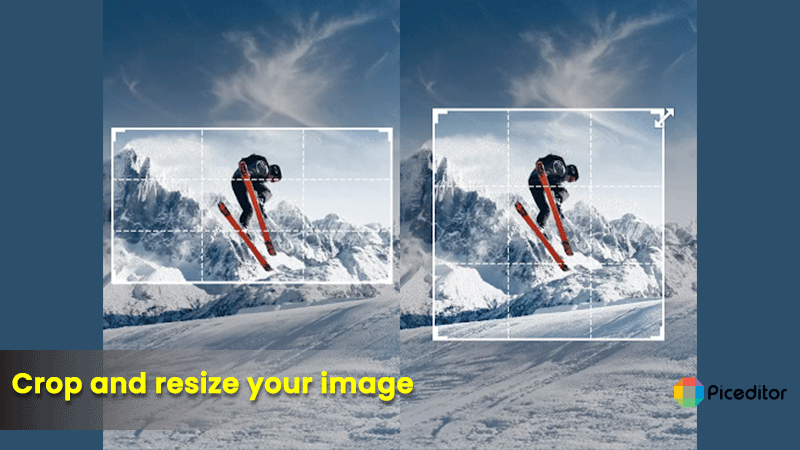
4. Use Smartmockups:
The ideal response for products of every size or shape. Select from our enormous collection of 8K+ editable mockups for items related to technology, print, packaging, fashion, and home & lifestyle.
5. Background Eliminator:
Make your selfie, product, or photo stand out in a matter of seconds. With Canva Pro, removing undesirable elements from image backgrounds is simple.
Edit photos like a pro with image editing tools
We’ve prepared a list of the top photo editors available online if you’re seeking the best way to edit photos:
GIMP:
Best online photo editor for pixel art and animation that is free source.
The finest free Adobe Photoshop substitute is GIMP, a free online picture editor. It is loaded with expert tools for image editing and retouching, free-form sketching, and format conversion.

GIMP provides you with advanced tools for making your images stand out, whether you’re a professional photographer or just learning how to use a smartphone to capture pictures. Additionally, GIMP’s interface is completely customizable, and as it is open source, you are free to add your own filters and features.
Fotor:
Fotor Website for free photo editing Fotor is a browser-based tool with a simple UI that makes editing photographs simple for marketers, photographers, and creatives. Unlike other web-based applications, Fotor is quick and won’t cause your computer to run slowly.
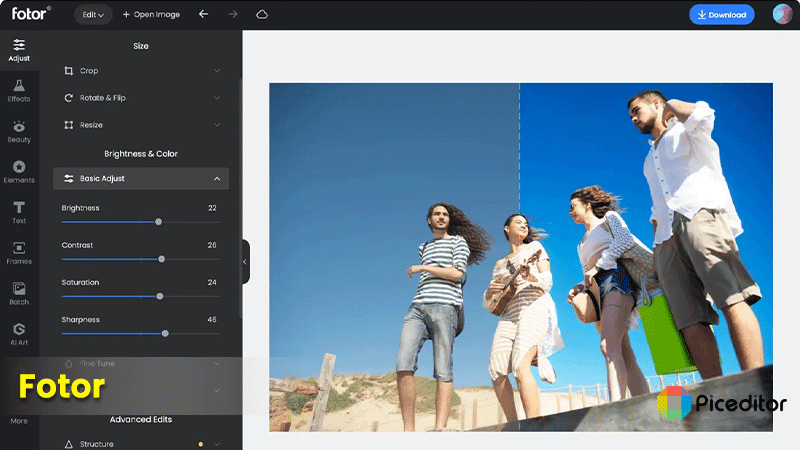
It is simple to apply filters, effects, and edit photographs while on the road. Even if you have no experience with picture editing or graphic design, you can do more with your photos thanks to its user-friendly interface. Although Fotor is among the greatest online image editors available, you may subscribe to Pro for additional capabilities for a small monthly price.
Pixlr:
The easiest technique to edit photographs online is frequently the finest option for many e-commerce company operators. Pixlr is a fantastic free photo-editing website if you’re looking for a quick editor you can use on your phone or PC. You may quickly and easily edit your images using its full range of editing tools, whether you’re at home or on the move.
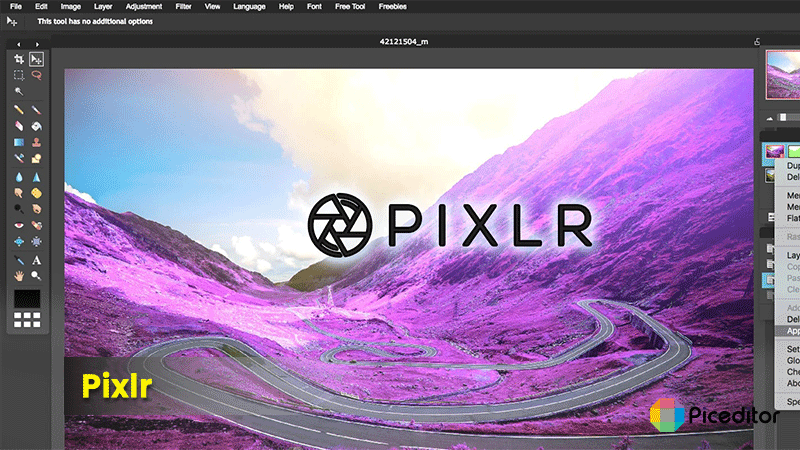
Pixlr needs a plug-in to function because it was created in Flash. The Pixlr editor contains the same functionality as Adobe Photoshop but is much easier to use.
Conclusion:
When altering images, there is no one best method. Professional photographers utilize every tool at their disposal to create distinctive and unforgettable photos. Additionally, editing your photos gives them a more polished appearance and a distinctive look. Finding a style you like and using a picture editing application to achieve it are the first steps in edit photos like a pro.