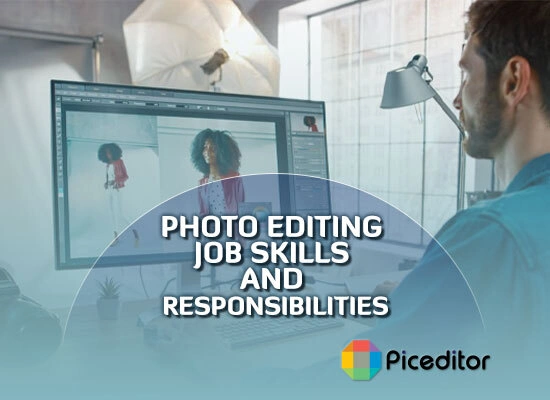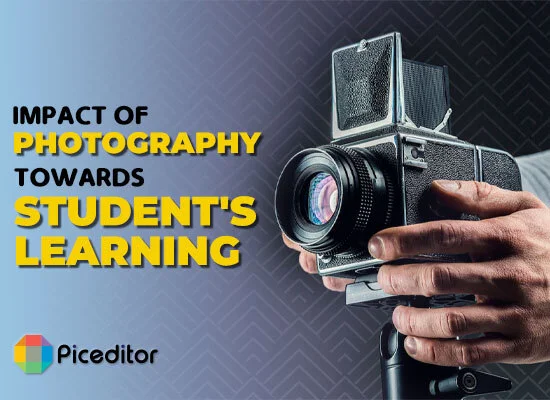Instant Photo Collage With the Photo Editor Tool
You must have seen plenty of fun and colorful collages on social media. Collages are a way to combine all your favorite images and tell a story. It leaves a longer impact on the viewer’s mind. Do you want to create your very own photo collage with just a few simple steps? Get started now!
Online Photo Editor Tool will help you bring your aesthetic collage ideas to life. It comes with a large variety of text fonts, collage templates, photo frames, and background options to choose from. Just select your favorite collage template, add your images, and edit them to perfectly fit your vision.
You will hundreds of ways to remix your collage and make it look unique. Add funky background to make your collage stand out.
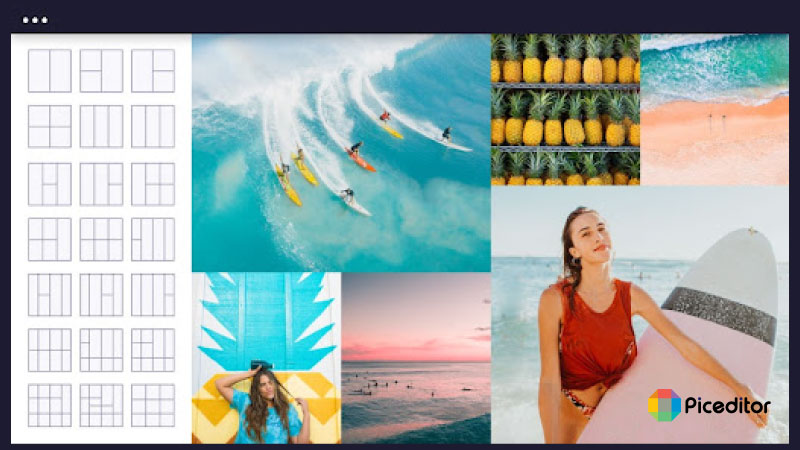
So, get ready to create beautiful collages with a photo editor tool that reflects your style!
How to create an Instant Photo Collage with Photo Editor?
Our Photo Editor Tool lets users create stunning collages in just a few simple steps. You can choose different grids, styles, and templates for your collage. Fill your collage with colorful text, backgrounds, and endless memories.
You can create image collages to tell your trip story, or capture the true essence of a place, and leave such an impact that a simple photo can never.
You just need to follow these quick 5 steps and your pic collage will be ready for you!
- Open Online Photo Editor Tool and choose your favorite collage layout.
- Add your images.
- Adjust or resize the cells.
- Add your background, graphics, and text, and it’s finished!
- Save and Share your collage.
Complete-Steps Guide:
Here is a step-by-step demonstration of creating the perfect instant collage:
1. Go and choose a collage template:
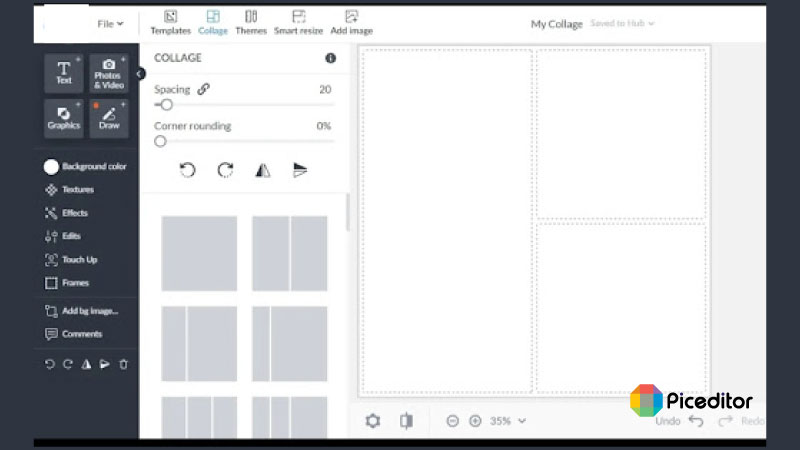
Firstly, open our photo editor tool on your device’s browser. On the top homepage, you’ll find a “Create Collage’ option. You will be given a large collection of collage templates to choose from. Select the one that you think suits your vision. You can change the collage template anytime you want. The cells will be empty and you’ll fill them up with your desired images later.
2. Add your images:
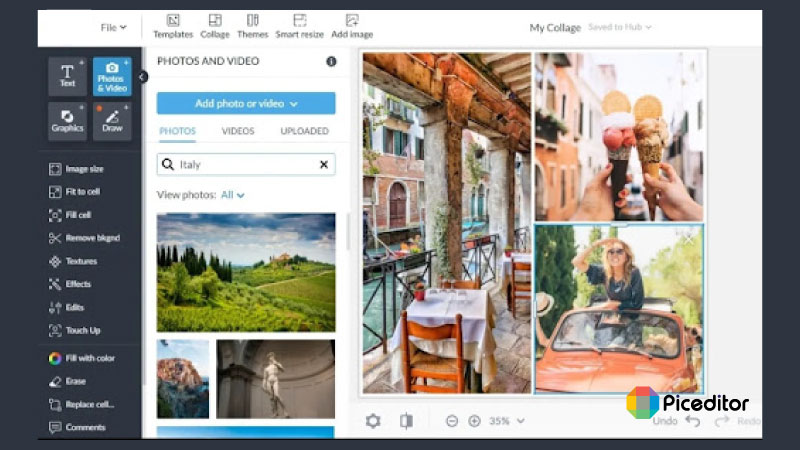
Upload your images directly from your device. You can easily drag and drop your images in the collage cells. Fill in all the cells accordingly. You can access this photo editor tool on any device that you have (smartphones, tablets, PC).
3. Adjust or resize your cells:
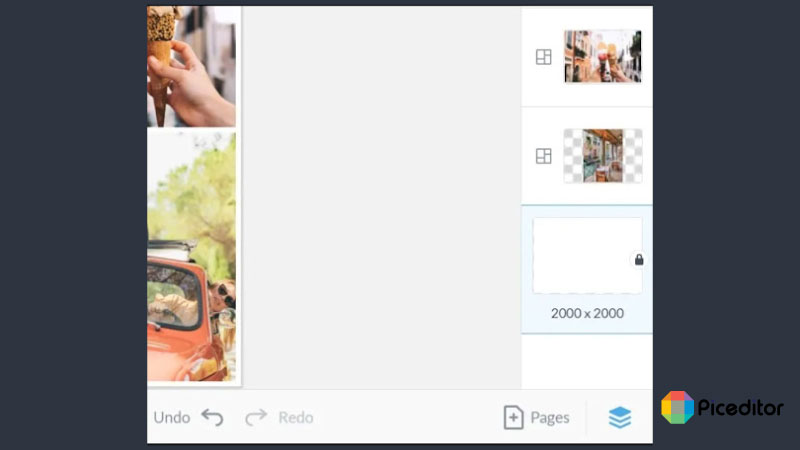
The best part is that you can resize your collage cells anytime. If you want to shrink or resize your collage template, then click it and drag it to adjust. Our photo editor allows you to add or remove cells too. There are different options to adjust your cell’s corners and collage borders
4. Add your background, graphics, and text:
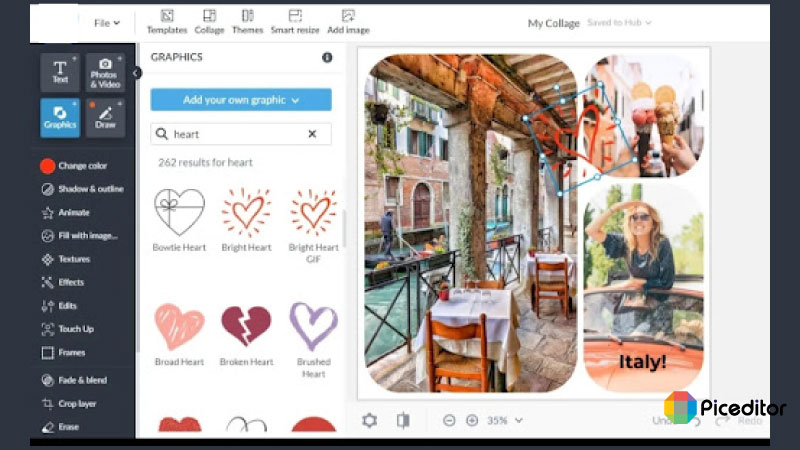
Once you are done with adding the images and adjusting the size, it’s time to add some color! Customize your picture collage and bring it to life by adding some fun backgrounds, graphics, and text. You can select stickers, emojis, and effects for your snap collage. You can add titles or labels to your collage-like “Trip 2022”, “Collage Farewell”, etc.
5. Save and Share your collage:
Once you are completely satisfied with your collage, you can save it to your device. You can share the created collage on any social media site like Facebook, Instagram, Snapchat, WhatsApp, etc. Users love printing their pic collages and gifting them to their loved ones.
Free Online Photo Editor Tool
Online Photo Editor Tool is the best way to create instant photo collages. The steps are simple and take less than 5 minutes to complete. If you’re a photo collage type of person then we have plenty of fun options lined up for you.
Turn your next Instagram or Facebook post into a picture collage and surprise your friends with your favorite memories with them.
Create aesthetic Art Collages
Bored of ordinary collages? Reflect your style by adding multiple graphics, funky stickers, and Artsy backgrounds to your image collage. Our ‘Easy-to-use’ collage maker gives you the freedom to explore your inner artist.
Choose from a large variety of Free Collage Templates
The best part is that this tool won’t restrict you to a few layout options. In fact, you can choose your favorite collage templates from the largest collection you’ve seen anywhere. Make collages of your Christmas photos, trip photos, Prom night photos, and Instagram highlights in no time.
Make online collages with a professional touch:
Creating collages with expensive photo editors is hard. They include perplexing steps that take too much time to follow. But, we have got you covered. Online Photo Editor has made creating collages super fun and easy. Just choose your favorite layout, add images, and customize it to fit your personality. The user is in complete control of how the collage will turn out.
You can use these collages for ads, banners, mood boards, and other purposes.
Frequently Asked Questions
Yes! You can easily add any text to your collage. You will find text boxes while creating the collage. Add your labels, headings, and words in different fonts. Our photo editor tool allows you to add any text you want in multiple font colors. You can even delete them if they don’t look right to you.
To print your collage, you will need to save them to your device first. Select your desired collage template, add photos, choose your frame, and add your finishing touches. Then click the “save” or “download” option. Once your collage is saved into your device, you can print it.
The first thing you need to do is select the collage template of your choice. Then visualize all the images together in your head. Once you have decided, simply add your photos to the collage template one by one. You can re-arrange their placement according to your choice at any time.
Yes! This Online Photo Editor Tool will let you create fun and exciting collages without any charges. You can use it anytime you want.