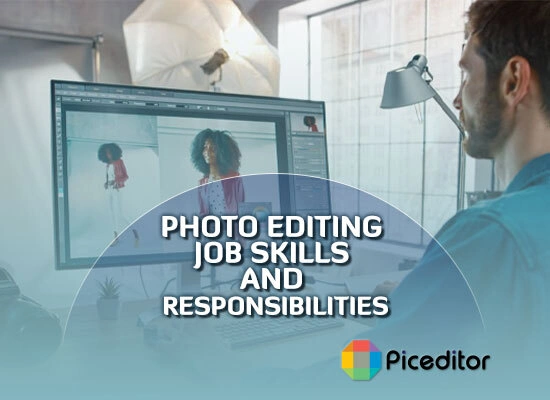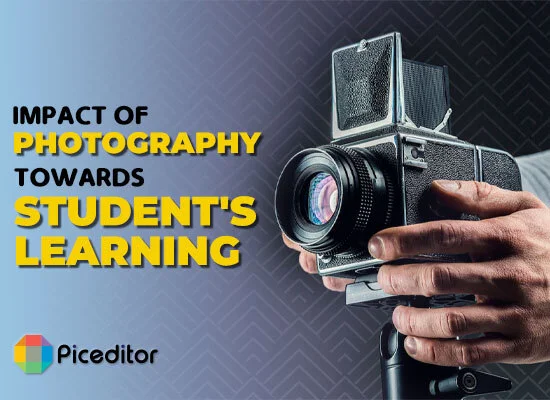3 Useful Ways To Increase the Photo Resolution Online
Digital images are seen on all social media platforms and websites nowadays. They are versatile and very important for any kind of project you are working on. After taking a photograph, always make sure to increase its pic resolution online first. Maximizing the image quality will help you get more traffic on websites.
On social media platforms, better-quality photos are more likely to gain attention. If you are searching for effective ways to increase the photo resolution online of your favorite images, then we have got you covered!
Today, you will learn the 3 best and most useful ways to increase photo resolutions easily.
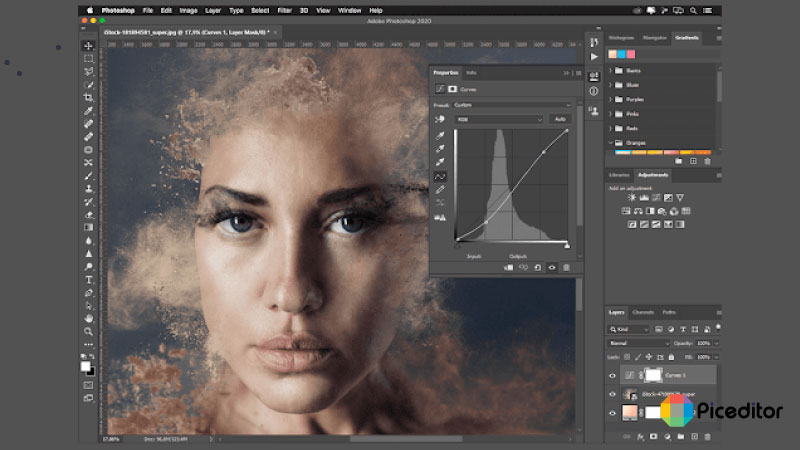
Does Image Resolution matter?
It is referred to the number of details a photograph has. High resolution usually means that the photo has more image details. In the photography field, this term mostly means “the pixel count” of an image. So, a higher resolution can mean more pixel count for that image.
It matters a lot when it comes to social media platforms. The better quality of your image, the more audience you can attract. It is normally influenced by multiple factors like the lens quality of your camera, lighting, camera sensors, and more. It is hard to snap a photograph with perfect resolution. This is why you should increase the image resolution online effectively with this online photo editor tool.
Useful Ways to Increase Pic Resolutions:
Photo editing is a common term in the digital era. Whether you’re using it for professional or personal purposes, we suggest that you increase the photo resolution online first. You can change poor-quality images into high-resolution images without any hassle.
Users normally use these 3 methods to increase Resolution:
1. Free Online Photo Editor Tool
2. Photo-editing apps
3. Using Photoshop
Free Online Photo Editor Tool:
Using this Online Photo Editor Tool is the best way to increase resolution. What makes this method stand out is that it is 100% FREE. It’s a powerful resolution-enhancing tool that can transform your photo effectively. It won’t harm the original quality of your photo as well. It’s simple and best for beginners.
You won’t need to download or install any software or apps to increase resolution. Just directly access this tool from your browser and get started.
Steps to increase resolution with the Online Photo Editor tool:
- Go to Photo Editor Tool Online on your browser.
- Upload the image whose resolution you want to increase
- Increase the resolution automatically by using editing tools.
- You can enhance your photo by using additional tools like highlights, shadows, saturation, brightness, sharpness, and more.
- Once you’re done editing your image, just download it directly from the website.
Key Features of Photo Editor tool:
- Free service
- Protected server, safe to use
- Multiple photo-editing options
- Efficient tool
- No annoying ads or pop-ups
Photo-editing Apps
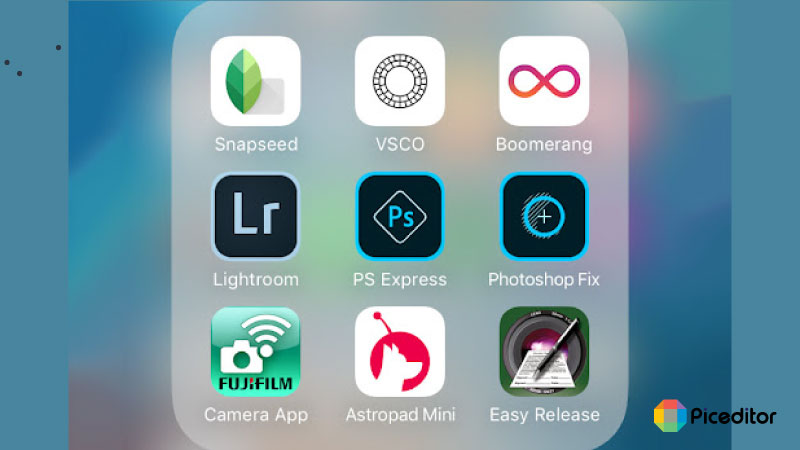
There are plenty of Photo-editing apps like PicsArt or Pixlr on Google Play Store and App Store. Such apps are specially designed to increase the resolution of your desired images. You can edit your photos and customize them to fit your needs. But even though most of such apps are free, they are filled with annoying ads. Once you’re done changing their quality, just post them on your social media.
Steps to increase resolution with Photo-editing Apps:
- Open the Photo-editing app on your mobile.
- Upload your photo to increase its resolution.
- You can resize the image or adjust it accordingly.
- Add your required dimensions (width, height, pixels).
- Download the edited photo to your device directly from the app.
Using Photoshop:
Photoshop is very popular among professional photographers. This phot-editing software provides various robust features and options to edit the quality of your photo. It also lets you create and edit photos directly. You can transform poor-quality blurry images into high-quality content with Photoshop. But unlike the Online Photo Editor tool, this software is not free and will ask you to pay charges for its service. It is a little more complicated for beginners.

Steps to increase image resolution with Photoshop:
- Open Photoshop software and upload your photo.
- Click the “Edit” option.
- Follow the preview video for a detailed explanation of editing
- Choose the image resolution size according to your requirement.
- Export your photo to save it to your device.
Frequently Asked Questions
Yes, there are multiple ways to improve the quality of your photo. You can try cropping, editing, or adjusting the corners of your photo. Try removing unwanted objects from your photos and don’t use too many filters.
Online Photo Editor Tool can enhance the photo quality by increasing the photo resolution. Some photos are too blurry or taken in poor lighting. This tool turns them into picture-perfect content that you can easily share with other people.
Yes, you can use this online photo editor tool for any photo you want to improve. However, if your image is already in the best condition or sharp enough, then you may not see much difference after increasing the image resolution.
Absolutely yes! This tool is entirely free to use for everyone. It won’t cost you any extra charges for utilizing its service. It is perfect for all those photographers who are on a strict budget.
Online Photo Editor Tool is a free and fast photo editing software. It was created while keeping in mind customer service. The user-friendly interface of the tool is perfect for beginners. Regardless of your usage, this tool will remain cost-free.