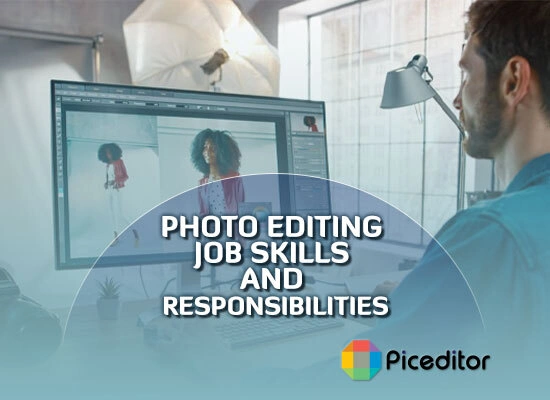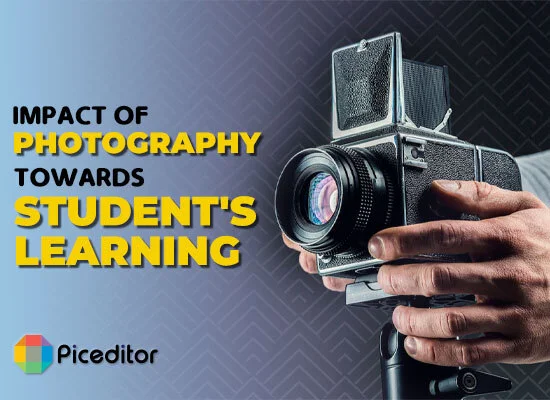How To Remove Objects Online From Photos – Photo Editor Online
You have taken a good snap. You have caught the appealing and lovely location in the background. Have every aesthetic perfect. But from nowhere unexpectedly saw an unwanted object on your snap. Gaining your attention and taking away from the main focal point. So here let you know how to remove that unpleasant object from your snap with an online editor. Before sharing a photo. We’ll have to remove object online because it has a bad impact. Sometimes it can be any person, any sign, or any materialistic object. Which will make your pictures look imperfect.

Determining Unwanted Objects
Determining the right object which is unwanted is also the main step. It happens sometimes that we remove more things with unwanted objects. Which are adding some detail and value to the photo. So it is essential to sort out the right object which has to be removed or unwanted. Show you an example

This is a little cute girl sitting somewhere on the beach. Although this picture looks very good, it has definitions and details of nature. But here is the difference between the first one and the second crystal clear. Seen women behind the child are enjoying it.
That is the fault of the photographer he didn’t notice while shooting the picture. The editor does a good job and removes this very sharply. But If the editor also removes the water from the picture then it looks horrible. So this is the thing determining the right object which is unwanted is also an important thing before removal.
Editors For Removing Object
There are many tools and editors available on the internet to edit pictures. Here let you provide information about the best editors for object erasing as follows:
Picsart:
Picsart is one of the most advanced photo editors used for the removal of unwanted objects. It is widely used for the enhancement of the picture and it is very user-friendly. Its very good to remove unwanted objects
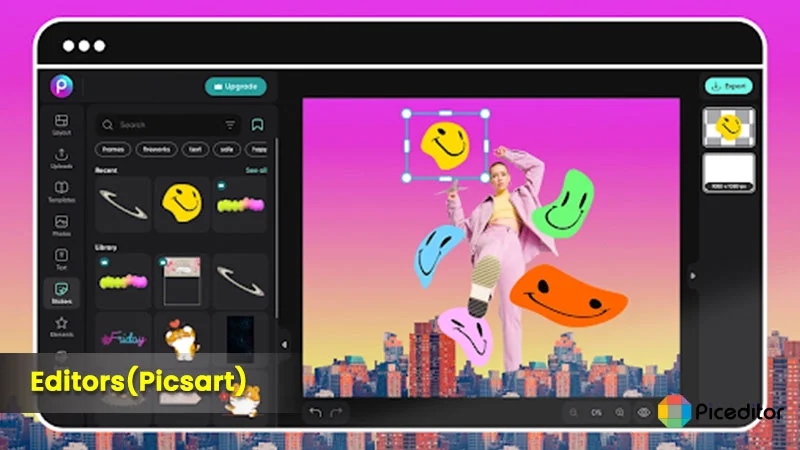
YouCam:
YouCam is another good and latest photo editor used for photo editing. You can also remove unwanted things from your by using this editor. It is available online. It has lots of best features which help to improve our picture quality. But real-time beautification is its best tool.
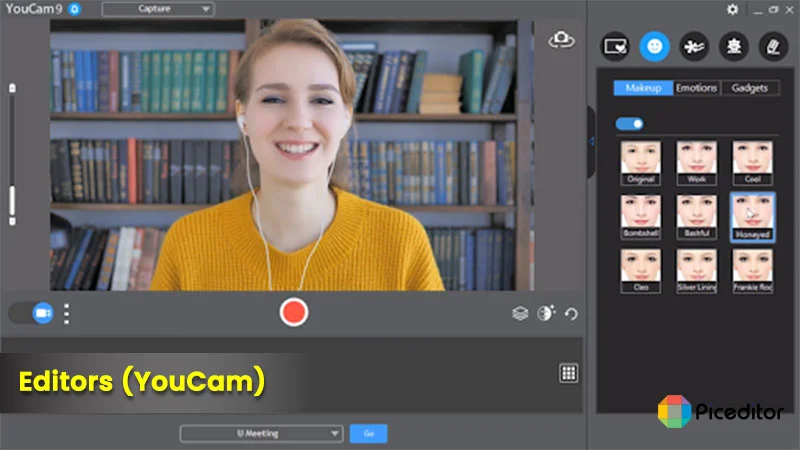
Ps (Photoshop)
Regarding photo editing, photoshop is the first software that came to our minds. Photoshop is one of the best editors. Removing any of the objects in this is very easy. It is very easy to navigate. So using photoshop to remove anything isn’t a bad idea.
How to remove object online from the image(process)?
This phase is about learning how to remove object online using the editor. Earlier we know which is the best editor or what is the unwanted object.
There are 3 steps to remove unwanted objects given below:
1st Step:
In this step select an image to remove the object and upload it into the editor. Make sure that the editor you use has the feature of object selection or removal. Above mentioned all the editors have. Now you selected your photo and opened it in the editor now we move to the next step.
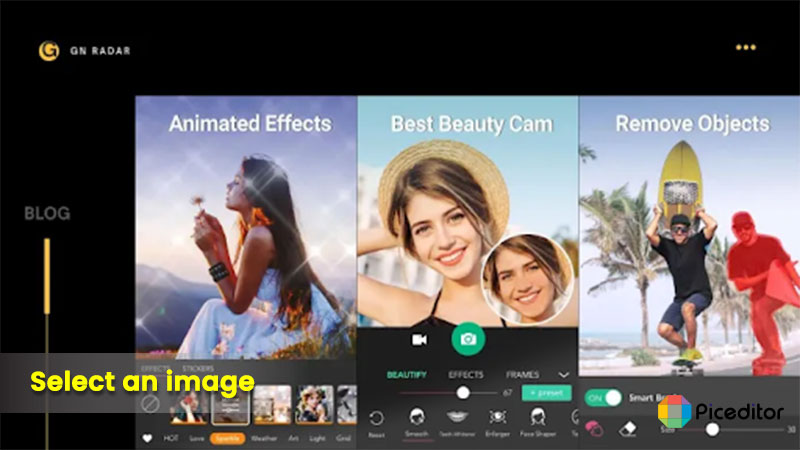
2nd Step:
You have opened your photo in the editor. The next move is using the brush tool and selecting the unwanted area. After selecting the unwanted area with a brush tool just pressed the erase button. Your unwanted object is now no more.

3rd Step:
In this step check your photo with the details if the result is satisfactory or not. If it is then your photo without any doubt where you want.
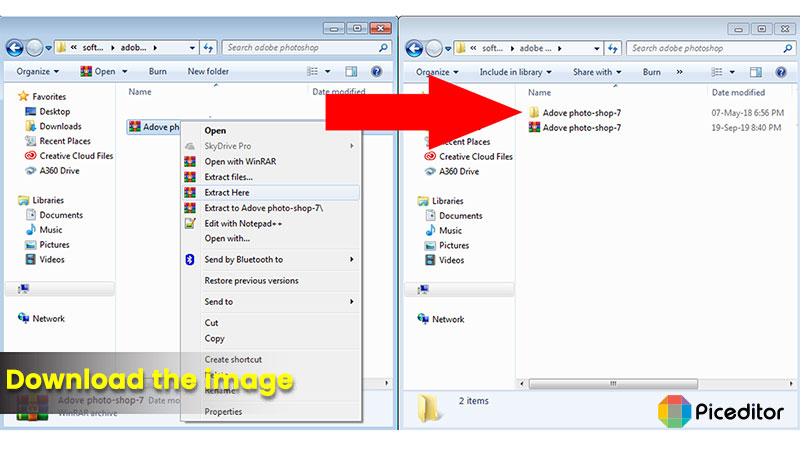
Conclusion
No one needs the unwanted object on their snap because it decreases the feeling of a good photo and it’s not looking good. Here provide you with the best way to remove object online from your photo using an online editor.
Frequently Asked Questions – FAQs
Yeah, Sometimes photo editing decreases your quality depending on what editor you use.
There are several but Photoshop is a part of the class.