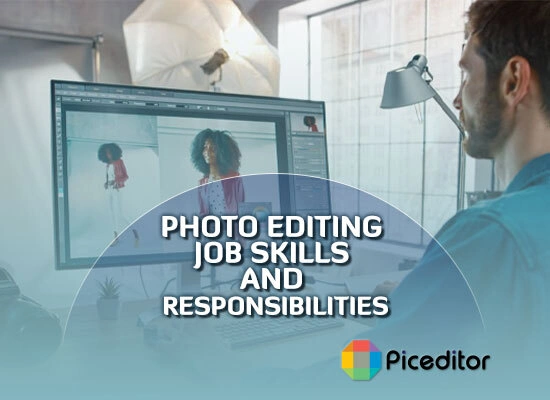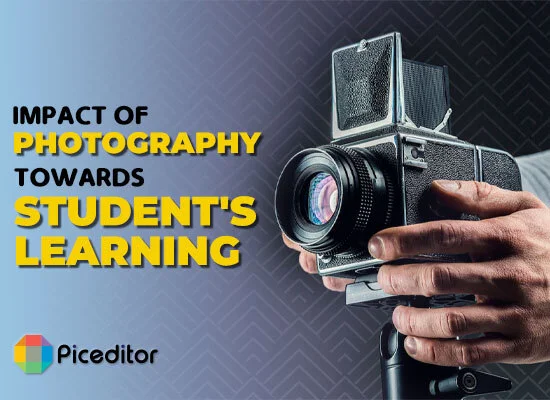5 Best Photo Editor Apps That Turn Photos Into Sketches And Drawing
Turning pictures into sketches or drawings is a great way to add a clean, smooth, artistic effect to your photos. It may take artistic 24/7 to complete their masterpiece but now you can make it in just one minute. There are so many online photo editors on the internet that turns photos into sketches and drawing.
Each application has its different methods for converting images. Some allow their users to convert images to sketches and some allow them to convert images to drawings.
How to convert a Picture into a Sketch and Drawing?
It is very easy to convert a picture into a sketch or drawing by using online tools or Apps. you have to just follow the given steps and BOOM your picture turns into great art.
- Open your browser and go to any online photo editor free that’ll turn your image into art.
- Upload the image that you want to change.
- Now apply the filter.
- And then save your new masterpiece.
Top 5 Photo Editors Online That Convert Photo To Drawing Or Sketch
These editors will surely be adding a classy feel to your final design. Soon, you will be impressing all of your friends with your creative and beautiful sketches.
1. Painnt

Painnt is a great app that turns images into drawings. This application has more than 2000 filters that change your simple image into a beautiful masterpiece. Around 90 of them are drawing styles that give your photo a popular pencil-drawing look. This app for Android and iPhone needs only an internet connection.
Advantages:
- Completely Free
- Over 2000 artistic filters
- Over 90 drawing filters can change your image into a hand-drawn drawing
- Further editing features
2. Photolab
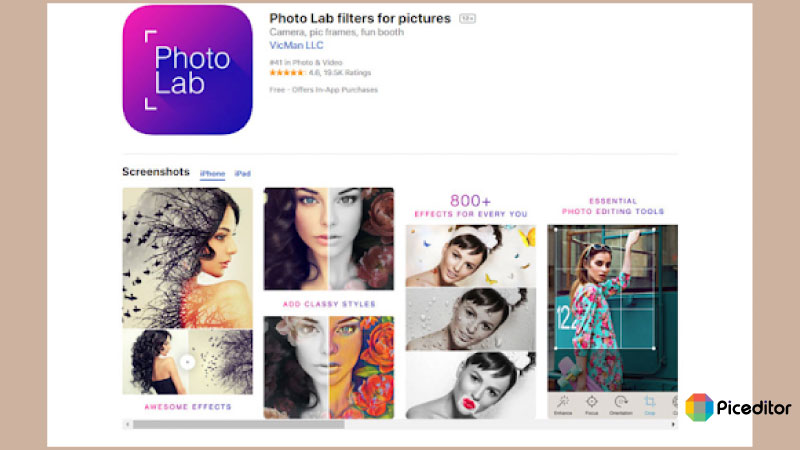
Photolab is an excellent application for Android and iOS. If you want to transform your image into a drawing, a painting, or even a sketch then photo lab is the best option. Other than filters, you can also add frames, borders, and montages to change your image into realistic artwork drawings.
Advantages:
- Select a photo from your gallery or grab one from the app.
- Beyond 800 pho drawing effects possible.
- Has more filters like jigsaw puzzles and digital rain.
- You can directly share images on social media platforms.
3. Prisma
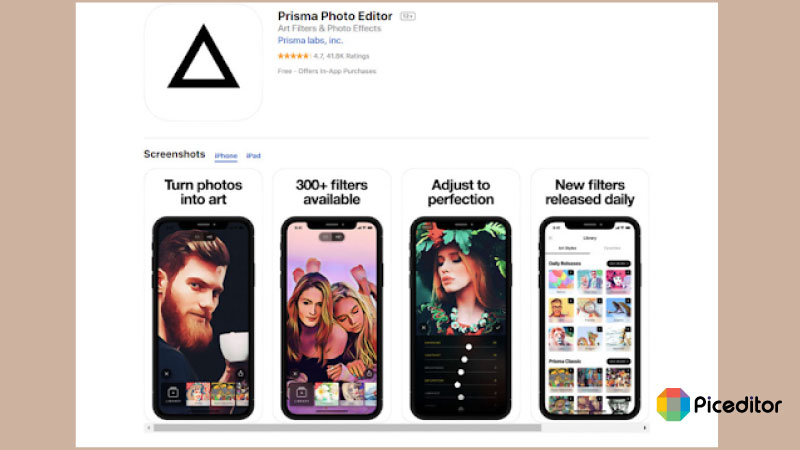
Prisma lets you transform your picture into popular painting styles from some of the best artists. The filters in Prisma give you options with exciting patterns. You have to just pick your image and select the different filters and you are done. You can use photo drawing effects like Heisenberg and Curly Hair.
Advantages:
- 30 artistic filters to select from.
- You can also download new styles.
- Has a simple user interface.
- Works with pictures and videos.
4. PhotoMania
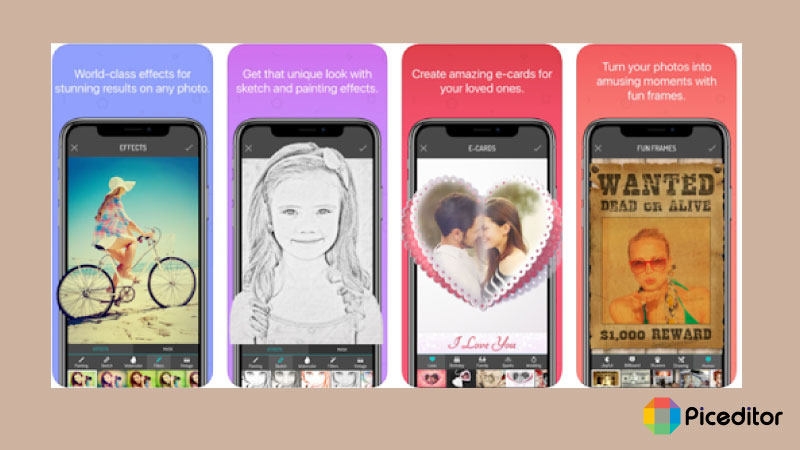
Want to have fun and play with filters and effects? Then use PhotoMania. It has a lot of different features apart from drawing or sketching. This app has some 400 presets, including vintage looks and sketch effects. This application is ideal for adjusting exposure settings.
Advantages:
- It lets you adjust the sketch effect to balance the result.
- It can also change the image into a painting.
- Has advanced photo editing features including Lomo and HDR.
- You can also add text to the image to give it a more realistic look.
- Use holiday templates for special events.
5. Piceditor.co
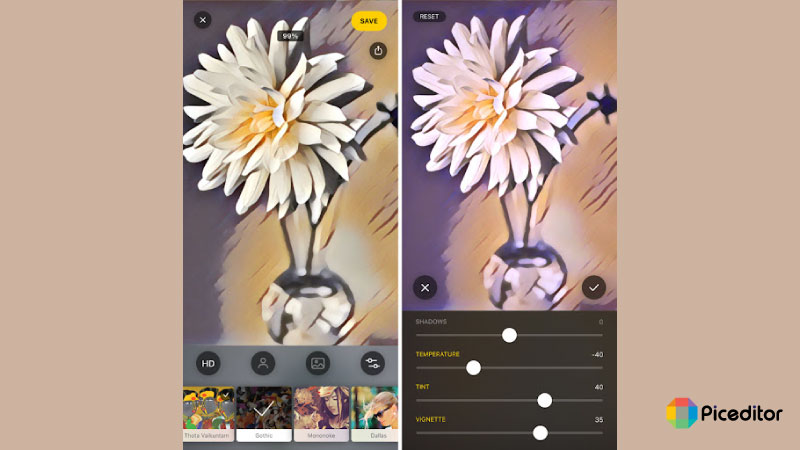
Piceditor.co let you turn your pictures into drawing and sketch easily. There are many different filters and sketch styles that you can use to change your simple picture. Just upload the picture and then apply the style that you like and within a minute you will get what you want.
- Lets you customize your art to make it more classy.
- Variety of presets.
- Easy-to-use application
- Adjustable filter strength
- Completely Free
Conclusion:
These are the top 5 photo-to-drawing or sketch converter apps for iOS and Android. Remember that you do not have to limit yourself to just one application. Feel free to use pic editor applications to change your picture into beautiful works of art!
Explore the new world of drawing and sketching with our recommended apps. All you have to do is to pick the image and then apply the different filters and boom your whole picture changes into an artistic photo.